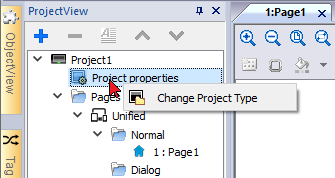Project properties
Project properties contain settings for the project.
Path: ProjectView> double-click Project properties> Properties pane
The project Properties pane contains a list of project level user-configurable data.
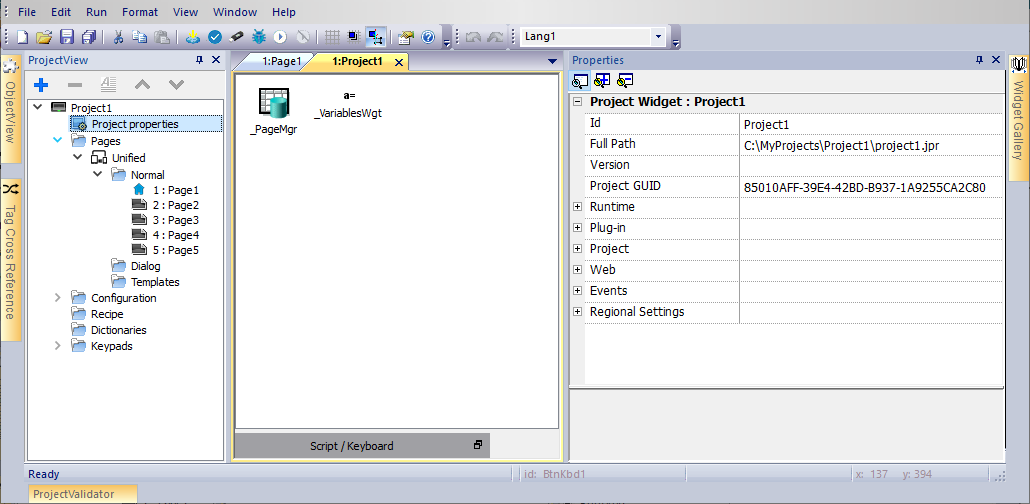
Basic and advanced properties
Some properties are displayed only in advanced mode. To view all project properties:
- Click Show Advanced Properties button to expand the property view in the Properties pane.
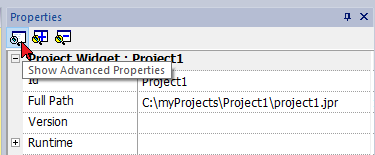
Available properties
| Property | Description |
|---|---|
| Id | Project name (read only) |
| Full Path | Project path (read only) |
| Project GUID | Project unique identifier (read only) |
| Version |
The Version field is available for users to report the project version |
|
+ Runtime |
Properties related with the application runtime. See "Runtime"for details |
|
+ Plug-In |
Optional modules. See "Plug-in"for details |
| + Project |
Properties related with the project. See "Project" for details |
| + Web |
Properties related with the web interface. See "Web"for details |
| + Events |
Global events. See "Events"for details |
| + Regional Settings | Definition of date format, list separator, thousand and decimal symbol of number. See "Regional Settings" for details |
Project ID, Project GUI and Project Version are available from system variables. See "Default variables" for details.
Change Project Type
Right-click on project properties to quickly open the dialog to change the project type.